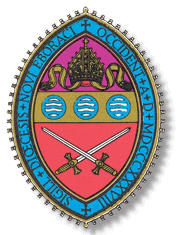Resources
Resources for parishes that are using EWNY Hosting (and maybe even helpful to those that are not).
User Guides & How-To Manuals
Resources in this section were created specifically to address the needs of parishes in WNY & NWPA.
Processwire User Guide
A comprehensive visual guide for those parishes whose sites are built on the Processwire platform. (2015 & newer)
CMS Made Simple User Guide
A comprehensive visual guide for those parishes whose sites are built on the CMS Made Simple platform. (Prior to 2015)
CMS Users Only: Help! My Edit Screen Looks Wrong!
How to fix the issue where the edit screen only shows the HTML code view.
The Care & Feeding of Your Domain: Don't Lose Your Website!
Everything you need to know about keeping your domain up to date.
Making the Most of Your Parish's Google Calendar
Everything you need to know to create, modify, and share a Google calendar on your site.
A Starter Guide to Facebook Pages for Parishes
The basics of creating a page, sharing content, and controlling the "voice of your congregation" on Facebook.
Content
Web Content: How to Find the Sweet Spots
Sparks of ideas for stories every congregation has that you may be overlooking!
Photos & Images
Concerning the Use of Photos in your Website
When should you use a photo release? Why use photo releases? What about using children's photos?
Download this one page resource (.pdf format) that answers the basic questions about using photographs of people in your website.
Stock Photos and Graphics
Looking for free/low-cost photos to use as illustrations in your site? Try these stock photo websites. Be sure to read the license agreements before adding anything to your site.
- FreeImages - owned by Getty Images, almost 400,000 photos to choose from
- MorgueFile - contains photos freely contributed by many artists - a "morgue file" is a place to store media that isn't currently being used
- Flickr - full of everyone's photos - look for photos licensed "Creative Commons"
Photo Editors
Have your own photos but no editing software? Try these online resources:
- Webresizer - an editor that allows you to crop and resize as well as perform some simple quality manipulations
- Pixlr - this site offers multiple levels of editing, and has a mobile app available
- Pixlr X - easy to use interface for basic photo editing, plus some fun options
- Pixlr Editor - more advanced photo editing with a Photoshop style interface
- Pixlr Pro - an intuituive photo editor with a Photoshop style interface that runs on web browsers (requires membership)
Videos
The Importance of a Church Website in the Age of Social Media
(presented by Peter Frank, senior marketing manager at Concordia Technology Solutions, at the Best Practices for Ministry conference in Phoenix, Arizona)